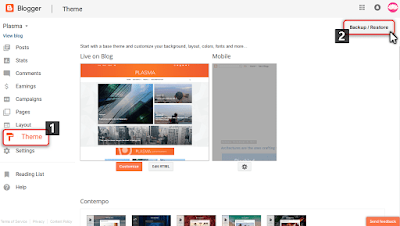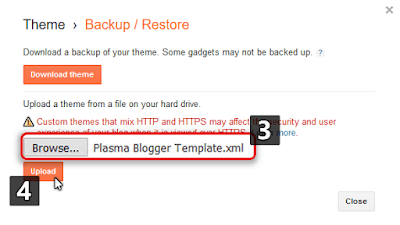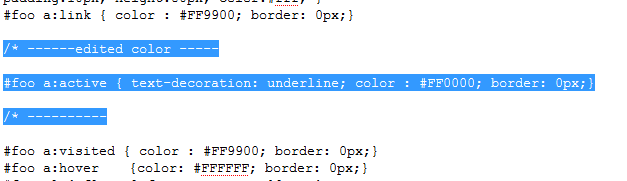Median UI 1.6 is a sleek and modern blogger template designed to give your blog an elegant and professional look. It offers a variety of features that make it a popular choice among bloggers looking for a user-friendly and customizable template.
Responsive Design
One of the standout features of Median UI 1.6 is its responsive design. This means that your blog will look great on all devices, including smartphones, tablets, and desktop computers. The template automatically adjusts to fit the screen size, ensuring that your content is always easy to read and navigate.
Customizable Layout
Another great feature of Median UI 1.6 is its customizable layout. You can choose from a variety of different widgets and page elements, allowing you to create a unique look that reflects your brand and style. The template also includes a number of different color schemes and typography options, giving you even more control over the design of your blog.
Built-in Search Bar
One of the most useful features of Median UI 1.6 is its built-in search bar. This makes it easy for your readers to find the content they are looking for, improving their overall experience on your blog. The template also includes social media icons, making it easy for your readers to share your content on their favorite social networks.
More Features:
- Responsive
- SEO Friendly
- Easy Customize
- Ads Optimize
- Fast Loading
- Mobile First
- Cross Browser Compatible
- 100% Responsive Template
- Google Testing Tool Validator
- Mobile Menu
- All Social Sharing Options
- Beautiful Comment Section
- Dropdown Menu Option
- Sidebar Menu With Icon
- Custom 404 Page
- 3 Column
- Post Grid
- Copyright Option
- SEO Optimized
- Fast Search Result
- Featured Widgets( Like Recent, Label or Random )
- Lifetime Template Updates
- Easy Remove Footer Copyrights
- Admin Profile Option
- Blogger Template Customizer
- Post Short codes
Download:
Summing Up
Median UI 1.6 is a great choice for bloggers looking for a responsive, customizable, and user-friendly template. Its clean and modern design will help your blog stand out from the crowd, while its easy-to-use features will make it simple to manage and update your content. If you're looking for a new template for your blog, be sure to check out Median UI 1.6!

 At those blogger templates , there are names of the template producer , links , buttons , Ads , and also some times we love the blog template but we hate it's images. And some times we can't change the header.here are some templates which i choose for you. These are some wordpress templates that converted to blogger templates by experts. These have a professional look and also these are Adsense ready templates.That's why we have to Edit the Template.
At those blogger templates , there are names of the template producer , links , buttons , Ads , and also some times we love the blog template but we hate it's images. And some times we can't change the header.here are some templates which i choose for you. These are some wordpress templates that converted to blogger templates by experts. These have a professional look and also these are Adsense ready templates.That's why we have to Edit the Template.