Understanding User Experience (UX) in Blog Design
Creating a blog isn't just about writing great content. It's also about how your readers interact with that content. User Experience (UX) plays a vital role in determining whether visitors stay and engage or bounce away after a few seconds.
The Importance of UX in Blogging
User Experience (UX) is crucial for any blog. It directly influences how readers interact with your content. Good UX ensures that visitors have a seamless and enjoyable time on your site, which can lead to higher reader retention and engagement.
A blog with poor UX can be frustrating. Imagine trying to find information on a cluttered site with slow load times. You'd probably leave, right? On the other hand, a well-designed blog keeps readers coming back. It provides a smooth experience, making it easy for readers to find, read, and share your posts.
Good UX also impacts how readers perceive and trust your brand. A well-designed, user-friendly blog demonstrates professionalism and credibility, which can turn casual readers into loyal followers.
For more on why UX matters in blogging, you can read this insightful Ekeria article.
Key Elements of a User-Friendly Blog
Building a user-friendly blog involves several key elements. Let's dive into the essentials that can make your blog a delight to explore:
Intuitive Navigation
Intuitive navigation is about making it easy for users to find what they need. This includes clear menus, organized categories, and a search bar. Your readers shouldn't have to hunt for information; it should be readily accessible.
- Clear Menus: Use straightforward and concise labels for your menu items.
- Organized Categories: Group similar content together to simplify browsing.
- Search Functionality: Implement a search bar so users can quickly find specific posts.
Responsive Design
Responsive design ensures your blog looks great on all devices, whether it's a desktop, tablet, or mobile phone. A significant number of users access content on the go, and a responsive design caters to their needs.
- Mobile-Friendly Layout: Ensure your blog adapts seamlessly to different screen sizes.
- Test Across Devices: Regularly check your blog on various devices to ensure consistent performance.
 Photo by Pixabay
Photo by Pixabay
Fast Loading Times
Nobody likes waiting for a page to load. Slow loading times can drive away readers before they even see your content. Speed is crucial for keeping readers engaged and improving your blog's SEO.
- Optimize Images: Compress images to reduce load times without sacrificing quality.
- Use Efficient Coding: Minimize the use of heavy scripts and plugins that can slow down your site.
For more detailed insights on crafting user-friendly blogs, check out Econsultancy's guide.
By focusing on these elements, you can create a blog that not only attracts readers but also keeps them coming back for more.
Design Principles for an Attractive Blog
Making your blog visually appealing is crucial to keeping readers engaged. Aesthetic elements like color schemes, typography, and white space all play significant roles in creating a pleasant reading experience. Let's explore these design principles in detail.
Choosing the Right Color Scheme
Colors do more than just make your blog look good; they influence readability and mood. The right color scheme can make your readers feel welcomed and eager to read more, while a poor choice can turn them away before they even start.
- Influence on Readability and Mood: Colors have psychological effects. For instance, blue can evoke feelings of trust and calm, while red can generate excitement or urgency. It's important to choose colors that align with your blog's message.
- Tips for Selecting a Cohesive Palette: Stick to a limited palette to avoid chaos. A good rule of thumb is a primary color, a secondary color, and an accent color. Tools like Coolors can help you generate balanced palettes. For more advice, check out this guide on choosing blog colors.
Effective Use of Typography
Typography is more than choosing pretty fonts. The right typography ensures that your text is readable and accessible, which makes a huge difference in how readers experience your blog.
- Font Choices and Sizes: Stick to one or two fonts to keep your blog looking cohesive. Use a readable font for body text and a more decorative one for headings if desired. For example, pairing a classic serif font for text with a modern sans-serif for headings can create a good balance.
- Best Practices for Readability and Accessibility: Font size is crucial. Ensure your body text is large enough to read comfortably (at least 16px). Use line spacing (1.5-2.0) to prevent your text from looking cramped. For more tips, check out this beginner's guide to typography.
The Role of White Space
White space, or negative space, is the empty space around elements on a page. It may seem wasteful, but it's a powerful tool for improving readability and focus.
- Improving Readability and Focus: White space helps to separate different sections of your blog, making it easier for readers to process information. It also prevents your blog from feeling cluttered and overwhelming.
- Examples of Effective Use: Websites like Apple's product pages utilize white space masterfully, making each element stand out clearly. White space doesn't have to be literal "white"; it can be any background color that allows other elements to breathe. For more insights, see this article on using white space.
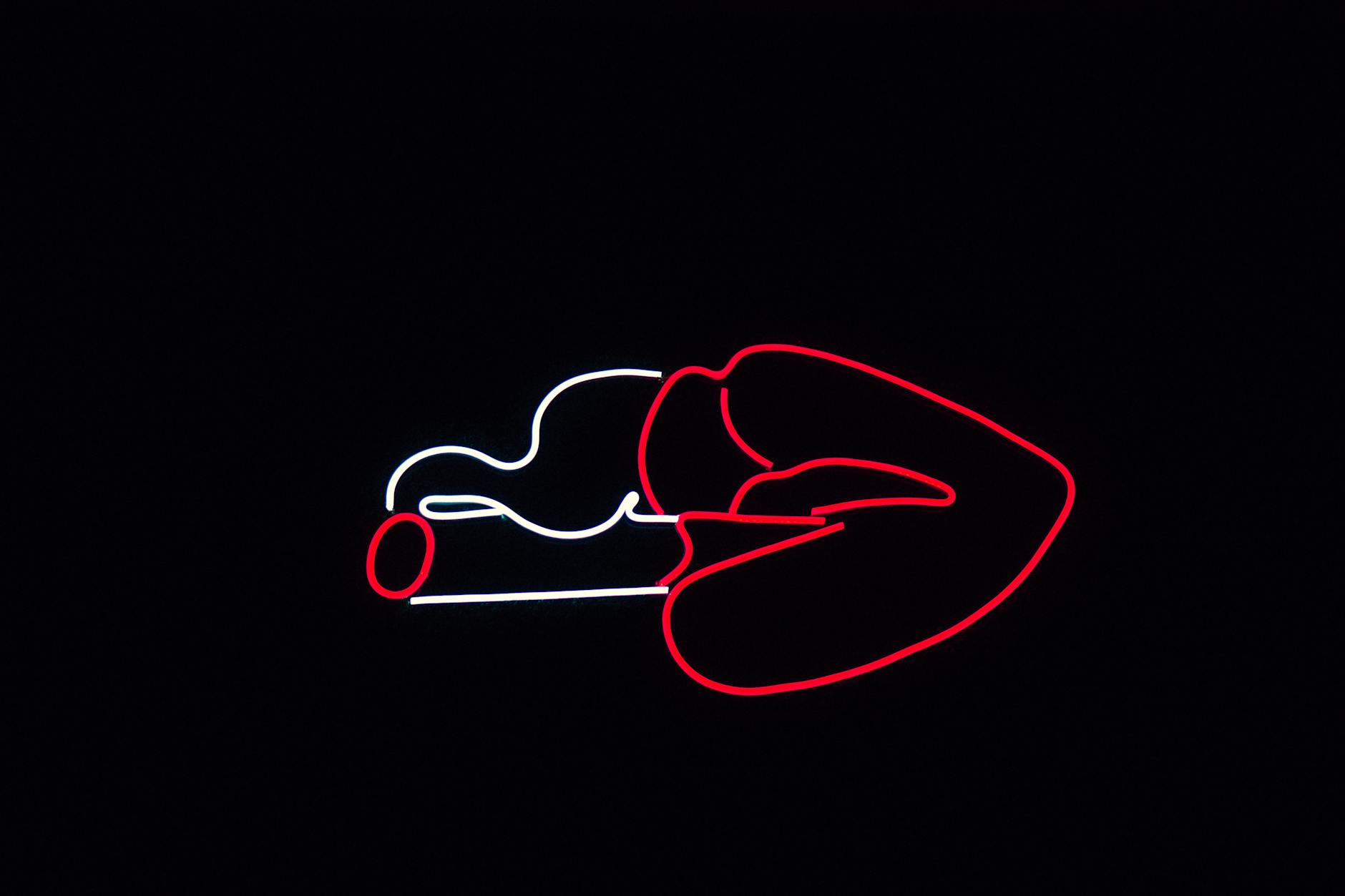 Photo by Prateek Katyal
Photo by Prateek Katyal
Applying these design principles can transform your blog from just another page on the internet to a captivating and engaging experience for your readers.
Enhancing Navigation and Structure
A well-designed blog is like a well-organized library. Visitors should be able to easily find what they’re looking for without feeling overwhelmed. Enhancing the navigation and structure of your blog is key to providing a pleasant and efficient user experience.
Creating Intuitive Menus
Creating intuitive menus is essential for guiding your readers effortlessly through your blog. Think of the navigation menu as the roadmap to your content.
Here are some practical tips for designing clear and easy-to-use navigation menus:
-
Use Clear Labels: Make sure your menu items are named in a way that users can immediately understand. Avoid jargon or ambiguous terms.
-
Keep It Simple: Limit the number of menu items to avoid overwhelming your readers. Group related items together logically.
-
Prioritize Key Pages: Place the most important pages, such as "Home," "About," and "Contact," prominently. Consider using dropdown menus to organize subtopics without cluttering the main menu.
-
Maintain Consistency: Use the same menu structure across all pages to provide a coherent navigation experience.
-
Add Visual Cues: Use icons or colors to help guide users' attention. For example, a small home icon next to the “Home” link can make it more noticeable.
For more detailed guidance, check out this 2023 Guide to Navigation Menus.
Utilizing Categories and Tags
Organizing your content with categories and tags can significantly improve the user experience on your blog. It’s like sorting books in a library by genre and author, making it easier for readers to find the exact content they are interested in.
Why Is This Important?
- Improved User Experience: Categories and tags help readers navigate through your blog effortlessly by grouping related posts together. This makes your blog feel more structured and professional.
- Boost SEO: Proper categorization can help search engines understand your blog’s structure, improving your SEO.
Tips for Effective Organization:
-
Create Broad Categories: Use categories to cover broad topics. These should be the main themes of your blog. For example, a travel blog might have categories like "Destinations," "Travel Tips," and "Food & Culture."
-
Use Specific Tags: Tags should be more specific and pertain to details within your posts. For instance, under a category like "Destinations," tags could include "Europe," "Backpacking," or "City Guides."
-
Limit the Number of Categories: Too many categories can confuse readers. Aim to keep the list of categories concise and relevant.
-
Review and Update Regularly: As your blog grows, periodically review your categories and tags to ensure they still align with your content and user needs.
To explore more about the best practices for organizing your content, read this comprehensive guide on Categories vs Tags.
By focusing on creating intuitive menus and effectively utilizing categories and tags, you can vastly improve the navigation and structure of your blog, making it a user-friendly space where readers want to return again and again.
Mobile-Friendly Blog Design
Ensuring your blog is mobile-friendly is crucial in today's digital landscape. With more people browsing on their phones than ever before, providing a seamless mobile experience should be a top priority.
Responsive Design Techniques
Responsive design is essential for making your blog accessible and visually appealing on all devices. It adjusts your blog's layout and content based on the screen size, ensuring a consistent experience whether your readers are on a smartphone, tablet, or desktop.
Why Is Responsive Design Important? Responsive design improves user experience and boosts your search engine rankings. Google's mobile-first indexing means that pages optimized for mobile will perform better in search results.
Tips for a Responsive Blog:
- Flexible Layouts: Use fluid grids and flexible images that adjust to different screen sizes.
- Media Queries: Implement CSS media queries to apply different styles based on the device's screen width.
- Scalable Vector Graphics (SVGs): Use SVGs for icons and images because they scale perfectly at any resolution.
- Minimize Load Times: Optimize images and scripts to improve loading speeds on mobile devices.
To dive deeper into responsive design techniques, check out this guide.
Testing for Mobile Usability
Testing your blog for mobile usability ensures that your design works well on all devices. Regular testing can help identify and fix issues that might frustrate mobile users.
How to Test Your Blog for Mobile Usability:
- Use Mobile Testing Tools: Utilize tools like Google's Mobile-Friendly Test to see how your site performs on mobile devices.
- Emulate Mobile Devices: Use browser developer tools to emulate different mobile devices and screen sizes.
- Test with Real Users: Conduct usability testing with actual users to get feedback on the mobile experience.
- Check for Common Issues: Look out for common mobile usability issues such as touch targets being too small, slow load times, and content not fitting the screen properly.
For a comprehensive guide on mobile usability testing, visit this detailed resource.
Improving Your Mobile Blog Design
 Photo by energepic.com
Photo by energepic.com
By focusing on responsive design techniques and thorough mobile usability testing, you can create a blog that offers a top-notch experience for all users, regardless of the device they use. This not only enhances user satisfaction but also improves your blog's overall performance and engagement.
Incorporating Visual Elements
Incorporating visual elements into your blog design can significantly enhance user engagement and elevate the overall user experience. Whether it's images, videos, or other multimedia, these elements can make your blog more appealing and easier to navigate.
Using High-Quality Images
Visuals have a profound impact on how readers engage with your blog. High-quality images can make your content more appealing and easier to understand. They can also break up large blocks of text, making your posts more readable.
Impact of Visuals on Engagement
- Increased Readership: Articles with relevant images get 94% more views than those without.
- Better Retention: Readers remember 65% of the information they see, compared to only 10% of what they read.
- Higher Shares: Content with compelling images is more likely to be shared on social media.
Tips for Sourcing and Using High-Quality Images
- Use Reliable Sources: Websites like Pexels and Unsplash offer free high-quality images.
- Ensure Relevance: Make sure your images are relevant to your content to provide additional context and value.
- Maintain Quality: Avoid using low-resolution images, as they can make your blog appear unprofessional.
More insights on the impact of visuals can be found in this article.
 Photo by RDNE Stock project
Photo by RDNE Stock project
Integrating Videos and Multimedia
Multimedia elements like videos can further enhance the user experience by providing information in a dynamic and engaging way. Videos can explain complex topics more clearly and keep readers on your site longer.
How Multimedia Enhances User Experience
- Engagement: Video content draws attention and can keep users on your page for longer periods.
- Clarity: Videos can simplify complex information, making it easier for readers to understand.
- Accessibility: Multimedia can cater to different learning styles, ensuring that more users can benefit from your content.
Guidelines for Effectively Incorporating Videos and Other Media
- Ensure Fast Loading: Host your videos on platforms like YouTube or Vimeo and embed them to avoid slowing down your site.
- Use Captions and Transcripts: These improve accessibility and SEO.
- Keep It Relevant: Only include multimedia that adds value to your content.
For more information on the benefits of multimedia, visit this guide.
Optimizing Image Loading Speeds
Fast loading speeds are crucial for a good user experience. Slow-loading images can frustrate readers and increase your bounce rate.
Tips to Optimize Images for Fast Loading Times Without Compromising Quality
- Compress Images: Use tools like TinyPNG to reduce file size without losing quality.
- Use the Right Format: JPEG is great for photos, while PNG is better for graphics with fewer colors.
- Implement Lazy Loading: This technique loads images only when they are about to enter the viewport.
- Set Appropriate Dimensions: Scale images to the maximum size they will be displayed to avoid unnecessary large file sizes.
For a detailed guide on image optimization, you can check out this article.
Incorporating these visual elements thoughtfully can transform your blog from a simple read into an engaging and visually appealing experience.
SEO Best Practices for Blog Design
Creating a user-friendly blog design isn't just about aesthetics and usability; it's also about making your blog discoverable by search engines. Understanding SEO best practices can significantly enhance your blog's visibility and ranking.
On-Page SEO Elements
On-page SEO involves optimizing individual pages on your blog to rank higher and earn more relevant traffic in search engines. Key elements include meta tags, headings, and keyword usage.
Importance of Meta Tags
Meta tags are snippets of text that describe a page's content. They don't appear on the page itself but only in the page's code. Effective use of meta tags can boost your visibility in search engine results.
- Title Tags: These are one of the most critical on-page SEO elements. Your title tag should be compelling and include primary keywords to attract clicks.
- Meta Descriptions: These provide a brief summary of your page content. Well-crafted meta descriptions can improve click-through rates.
For more details on using meta tags effectively, check out this comprehensive guide to meta tags.
 Photo by Kindel Media
Photo by Kindel Media
Utilizing Headings Properly
Headings (H1, H2, H3, etc.) help organize your content and tell search engines about the structure of your page. Using headings correctly can improve both usability and SEO.
- H1 Tags: Each page should have one H1 tag that includes relevant keywords.
- Subheadings (H2, H3): Use these to break up your content into digestible sections, making it easier for readers and search engines to understand your post’s hierarchy.
For a step-by-step guide to flawless on-page SEO, see this ultimate guide by HubSpot.
Keyword Usage
Keywords are the terms and phrases that searchers enter into search engines. Using them effectively can help your pages rank higher for relevant searches.
- Primary Keywords: Place these in your title, headings, and throughout the content.
- Secondary Keywords: Use these naturally within your content to provide context without overstuffing.
Remember to avoid keyword stuffing, which can be penalized by search engines. Proper keyword placement can make a huge difference in how your blog ranks. For tips on keyword usage, read this SEO guide.
Optimizing for Search Engines
Optimizing your blog design is essential for improving your search engine rankings. Here are some effective strategies to help your blog stand out in search results.
Focus on Mobile-Friendliness
With more than half of web traffic coming from mobile devices, ensuring your blog is mobile-friendly is crucial.
- Responsive Design: Make sure your blog adjusts seamlessly to different screen sizes. This improves user experience and boosts your SEO.
- Fast Loading Times: Compress images and minimize code to ensure your pages load quickly on all devices.
To learn more about optimizing your blog for mobile, visit this guide on blog SEO.
Create High-Quality Content
Content is king in the world of SEO. Creating valuable, well-written content can help your blog rank higher.
- Engage Your Audience: Write about topics that are relevant and interesting to your audience. Use clear, concise language and engaging visuals.
- Optimize Your Posts: Use primary and secondary keywords naturally, and ensure your posts are well-structured with headings and subheadings.
For more tips on content creation, check out this blog SEO guide.
Use Internal and External Links
Links are essential for SEO. They help search engines understand the context of your content and how it relates to other pages.
- Internal Links: Link to other pages on your blog to keep readers engaged and improve site navigation.
- External Links: Link to reputable sources to provide additional context and credibility to your content.
For an in-depth look at blog SEO, explore this comprehensive resource.
By incorporating these SEO best practices into your blog design, you can enhance both user experience and search engine visibility, bringing more readers to your content and keeping them engaged.
User Feedback and Continuous Improvement
To maintain a blog that's not only attractive but also user-friendly, it's crucial to gather user feedback and make continuous improvements. Understanding what your audience needs and expects can help you refine your design and content to better meet their needs. Let's dive into the specifics.
Collecting User Feedback
User feedback is like a built-in compass, guiding you on the path to creating a better blog. It provides priceless insights into what your audience likes, dislikes, and hopes for in your blog design.
Importance of User Feedback
User feedback helps you understand the gaps in your blog design. It tells you what works and what doesn't. Listening to your audience can lead to increased usability and a better overall experience for your readers.
Methods for Collecting Feedback:
- Surveys and Polls: These are some of the most straightforward ways to gather feedback. You can ask your readers about specific aspects of your blog such as layout, ease of navigation, and content quality. Tools like Qualaroo's surveys are great for this purpose.
- Comments and Social Media: Encourage readers to leave comments on your blog posts or engage with you on social media. Platforms like Facebook, Twitter, and Instagram can be rich sources of candid feedback.
- Feedback Widgets: Adding a feedback widget to your blog allows readers to provide instant feedback. Widgets can be subtle yet effective in collecting spontaneous user insights. Learn more about using feedback widgets on Chameleon.io.
- User Interviews: Speaking directly with your readers can provide deep insights. Conduct one-on-one interviews to understand their pain points and preferences in detail.
For a detailed guide on collecting user feedback, you can check out these methods.
 Photo by Blue Bird
Photo by Blue Bird
Continuously Updating Your Design
Regular updates and improvements are essential to keep your blog fresh and aligned with user expectations and evolving trends. Stagnation can lead to a dull user experience, while continuous improvement keeps your blog engaging and relevant.
Need for Regular Updates
As trends shift and new technologies emerge, your blog should adapt to stay current and competitive. Regularly updating your design based on user feedback ensures your blog remains user-centric and contemporary.
Steps for Continuous Improvement:
- Regular Feedback Analysis: Routinely analyze the feedback you collect to identify common themes and key areas for improvement. This can help you prioritize changes that will have the most impact.
- Iterate and Test: Implement changes, then test them to see if they resolve the issues identified in the feedback. This might involve A/B testing different design elements to see what works best.
- Stay Updated on Trends: Keep an eye on design trends and industry standards. Incorporating modern design practices can keep your blog looking fresh and professional.
- Communicate Updates: Let your readers know about the changes and improvements you've made. Transparency builds trust and shows that you value their feedback. For more insights, read about regular updates and improvement based on feedback.
By focusing on user feedback and continuously updating your design, you can create a blog that evolves with your audience's needs and remains engaging and effective.
Conclusion
Creating a user-friendly blog design is essential for attracting and retaining readers. Key points include intuitive navigation, responsive design, fast loading times, and an appealing visual aesthetic. Incorporating user feedback and continuously updating your design ensures that your blog remains relevant and engaging. A user-friendly design not only enhances reader satisfaction but also boosts your credibility and SEO performance, making it a cornerstone of a successful blogging strategy. Embrace these best practices to create a blog that delights and retains your audience.