If any thing goes wrong , your whole blog , time , money will be wasted. So keep in remember , always follow these steps.
 |
| Essential Safety Steps To Follow On Editing Blogger Template |
At Editing a Code( this is optional )
Lets say you are going to Edit this code line.
Just separate that code from other lines and keep a comment to find it again easily.
* comments are kept by
" /* your comment" format.
Now , in a later occasion you will be able to easily find your edited code.
At Saving( This is a essential )
After every edit you make just click on [Preview] and check whether all are OK.
If there is a error you will find dialog like this.
Read the error message very carefully and find out what is the error.
If you can't understand it ,just press [Clear Edits] .and now again press [ Preview] and check whether all are OK.now if everything goes OK Then click on [Save Template]
Step by Step Blogger Tutorials
- Blogger Vs Wordpress: Which one should you choose
- Benefits Of Using Blogspot As Blogging Platform
- Choosing A Perfect Niche For Your Blog
- Creating a Free Blog on Blogger
- Add Custom Robots.txt File in Blogger
- Most Important Settings You Must Have Set In Your Blogger Blog
- How to Create Contact Us page in Blogger
- How To Edit or change A Blogger Template - Complete tutorial
- Essential Safety Steps To Follow On Editing Blogger Template
- Setup MultiTab system on Blogger
- Add Facebook(Meta) meta tags in Blogger
- All In one seo pack for Blogger Blog
- How to make money through blogging
- How to get Google AdSense Approval very fast For A New Blog
- Earn 10$ Through blogging
- Best free AMP blogger Templates 2023
- Top 5 Premium AMP templates for blogger blog


 Posted by
Posted by 

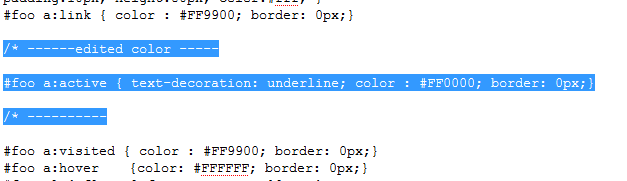




comment 0 Comments
more_vert